 vite踩坑之旅
vite踩坑之旅
本文收集 vite2 踩坑记录。
# require is not defined
# 现象
const hat1 = require('./assets/hat1.png')
项目中使用 require 引入图片时,报标题错误。
在普通浏览器中,require 是未定义的对象,而 webpack 可以识别 require,这是两套构建模式。
# 解决
参考文档静态资源处理 (opens new window),采用 import 方式引入。
import hat1 from './assets/hat1.png'
或者使用new URL(url, import.meta.url)方式。
const hat1 = new URL('./assets/hat1.png', import.meta.url).href
# vite 配置 scss
以前是 vue-cli 的时候,使用 scss 的方式是
npm i sass-loader node-sass -D
如果是 webpack5 以下,还要注意版本降级。
使用 vite 后,直接安装 sass 即可使用,无需配置。
npm i sass -D
顺便配置下全局 scss。官方文档-preprocessoroptions (opens new window)。
新建文件,写入样式。
$active-color: red;
然后配置。
// vite.config.ts
css: {
//css预处理
preprocessorOptions: {
scss: {
/*
引入var.scss全局预定义变量,
如果引入多个文件,
可以使用
'@import "@/assets/css/globalVariable1.scss";@import "@/assets/css/globalVariable2.scss";'
这种格式
*/
additionalData: '@import "@/assets/css/globalVariable.scss";'
}
}
},
2
3
4
5
6
7
8
9
10
11
12
13
14
15
16
然后在任何 vue 文件中使用
<style lang="scss">
.test {
color: $active-color;
}
</style>
2
3
4
5
less 同理。
# 移动端适配
使用amfe-flexible (opens new window)设置根字体,使用postcss-pxtorem (opens new window)将 px 转 rem。
npm i amfe-flexible -S
npm i postcss-pxtorem -D
2
// main.ts
import 'amfe-flexible'
2
// vite.config.ts
css: {
postcss: {
plugins: [
pxtorem({
rootValue: 75, // 换算的基数(设计图750,即2倍图)
propList: ['*'], //可以从px更改为rem的属性。
minPixelValue: 2 // 设置要替换的最小像素值。
})
]
},
// https://cn.vitejs.dev/config/#css-preprocessoroptions
preprocessorOptions: {
less: {
// 全局less变量
additionalData: `@import "@/assets/css/globalVariable.less";`
}
}
},
2
3
4
5
6
7
8
9
10
11
12
13
14
15
16
17
18
19
# 配置别名
可以使用 path 模块。
import path from 'path'
export default defineConfig({
resolve: {
alias: {
'@': path.resolve(__dirname, 'src'),
},
},
})
2
3
4
5
6
7
8
也可以直接使用绝对路径。
export default defineConfig({
resolve: {
alias: {
'@': '/src',
},
},
})
2
3
4
5
6
7
# vite 添加环境变量 import.meta.env
之前使用 webpack 构建项目,常常使用 process 变量,比如process.env.BASE_URL,那么在 vite 中可以使用吗?
通常情况下不能,因为浏览器不认。不过可以在vite.config.js进行配置。
export default defineConfig({
define: { // 定义process
'process.env': {
BASE_URL: '/vite'
}
},
}
2
3
4
5
6
7
然后在需要的地方使用。不过对于 vite,官方使用环境变量的正确的方式是使用import.meta.env,见文档 (opens new window)
所以,在 history 模式下,可以如下设置 baseURL。
// vite.config.ts
export default defineConfig({
base: '/vite',
}
2
3
4
然后在router/index.ts中使用:
import { createRouter, createWebHistory } from 'vue-router'
const home = () => import('@/views/home/index.vue')
const router = createRouter({
// history: createWebHistory(process.env.BASE_URL), // 该模式只能在dev跑,生产环境跑不通,抛弃
history: createWebHistory(import.meta.env.BASE_URL),
routes: [
{
path: '/',
component: home
},
{
path: '/home',
component: home
},
]
}
2
3
4
5
6
7
8
9
10
11
12
13
14
15
16
与之相关的一个配置是.env文件 (opens new window)。比如在根目录下新建.env.test,写入
VITE_APP_TITLE=My App
配置 mode
// package.json
{
"dev": "vite --mode test"
}
2
3
4
然后在业务代码中使用
console.log(import.meta.env.VITE_APP_TITLE)
注意要设置 ts 类型
// env.d.ts
interface ImportMetaEnv {
readonly VITE_APP_TITLE: string
}
interface ImportMeta {
readonly env: ImportMetaEnv
}
2
3
4
5
6
7
# 配置代理
vite 配置代理和之前的方式大同小异,见官网文档 (opens new window)。
export default defineConfig({
server: {
proxy: {
// 字符串简写写法
'/foo': 'http://localhost:4567',
// 选项写法
'/api': {
target: 'http://jsonplaceholder.typicode.com',
changeOrigin: true,
rewrite: (path) => path.replace(/^\/api/, ''),
},
// 正则表达式写法
'^/fallback/.*': {
target: 'http://jsonplaceholder.typicode.com',
changeOrigin: true,
rewrite: (path) => path.replace(/^\/fallback/, ''),
},
// 使用 proxy 实例
'/api': {
target: 'http://jsonplaceholder.typicode.com',
changeOrigin: true,
configure: (proxy, options) => {
// proxy 是 'http-proxy' 的实例
},
},
},
},
})
2
3
4
5
6
7
8
9
10
11
12
13
14
15
16
17
18
19
20
21
22
23
24
25
26
27
28
这里本地配置时,报了一个错误。
[vite] Hostname/IP does not match certificate's altnames: Host: localhost. is not in the cert's altnames: DNS:awen.sit.rvet.cn
添加跨域属性即可。
changeOrigin: true,
# 配置 eslint
在尝鲜 uniapp 使用 vite+vue3 时,发现项目没有配置 eslint。于是参考官网 (opens new window)安装 eslint
npm install --save-dev eslint eslint-plugin-vue
然后配置.eslintrc.js。
module.exports = {
env: {
browser: true,
es6: true,
},
extends: ['eslint:recommended', 'plugin:vue/vue3-essential'],
globals: {
Atomics: 'readonly',
SharedArrayBuffer: 'readonly',
uni: true,
wx: true,
require: true,
process: true,
getApp: true,
getCurrentPages: true,
gioGlobal: true,
Component: true,
requirePlugin: true,
exports: true,
define: true,
global: true,
},
parserOptions: {
ecmaVersion: 2020,
sourceType: 'module',
},
plugins: ['vue'],
rules: {
'linebreak-style': ['off', 'windows'],
// 单引号
quotes: ['error', 'single'],
// js部分不要分号
semi: [0, 'always'],
'no-undef': 'off',
// Vue 风格
// 指令缩写
'vue/v-bind-style': ['error', 'shorthand'],
'vue/v-on-style': ['error', 'shorthand'],
// 组件/实例的选项的顺序
'vue/order-in-components': [
'error',
{
order: [
'el',
'name',
'parent',
'functional',
['delimiters', 'comments'],
['components', 'directives', 'filters'],
'extends',
'mixins',
'inheritAttrs',
'model',
['props', 'propsData'],
'data',
'computed',
'watch',
'LIFECYCLE_HOOKS',
'onLoad',
'onReady',
'onShow',
'onHide',
'onUnload',
'methods',
['template', 'render'],
'renderError',
],
},
],
// 元素/组件特性,属性的顺序
'vue/attributes-order': [
'error',
{
order: [
'DEFINITION', // e.g. 'is', 'v-is'
'LIST_RENDERING', // e.g. 'v-for item in items'
'CONDITIONALS', // e.g. 'v-if', 'v-else-if', 'v-else', 'v-show', 'v-cloak'
'RENDER_MODIFIERS', // e.g. 'v-once', 'v-pre'
'GLOBAL', // e.g. 'id'
'UNIQUE', // e.g. 'ref', 'key'
'SLOT', // e.g. 'v-slot', 'slot'.
'TWO_WAY_BINDING', // e.g. 'v-model'
'OTHER_DIRECTIVES', // e.g. 'v-custom-directive'
'OTHER_ATTR', // e.g. 'custom-prop="foo"', 'v-bind:prop="foo"', ':prop="foo"'
'EVENTS', // e.g. '@click="functionCall"', 'v-on="event"'
'CONTENT', // e.g. 'v-text', 'v-html'
],
},
],
},
overrides: [
{
files: ['*.vue'],
rules: {
indent: 'off',
},
},
],
}
2
3
4
5
6
7
8
9
10
11
12
13
14
15
16
17
18
19
20
21
22
23
24
25
26
27
28
29
30
31
32
33
34
35
36
37
38
39
40
41
42
43
44
45
46
47
48
49
50
51
52
53
54
55
56
57
58
59
60
61
62
63
64
65
66
67
68
69
70
71
72
73
74
75
76
77
78
79
80
81
82
83
84
85
86
87
88
89
90
91
92
93
94
95
96
97
98
99
# Parsing error: Unexpected token :
这个报错是 eslint 无法识别 ts 语法,截图如下
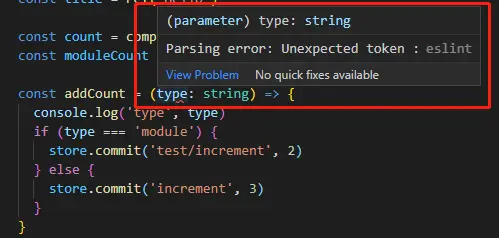
于是下载对应的 parser:@typescript-eslint/parser。
npm i @typescript-eslint/parser -D
然后在.eslintrc.js配置
module.exports = {
parser: '@typescript-eslint/parser',
}
2
3
还有报错Parsing error: '>' expected.
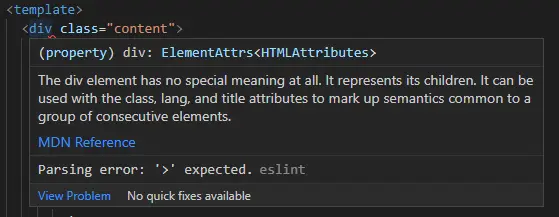
vue 模板是vue-eslint-parser来识别和 lint 的,这种配置会将其覆盖(参考 (opens new window)),改写下
- "parser": "@typescript-eslint/parser",
+ "parser": "vue-eslint-parser",
"parserOptions": {
+ "parser": "@typescript-eslint/parser",
"sourceType": "module"
}
2
3
4
5
6
# 生产环境移除 console
vite 内置了terser 压缩 (opens new window),可以配置
// vite.config.ts
build: {
minify: 'terser',
terserOptions: {
compress: {
//生产环境时移除console
drop_console: true
}
}
},
2
3
4
5
6
7
8
9
10
也可以使用 esbuild 去除,注意此方式在 uniapp 开发微信小程序时也会去除 console。
esbuild: { pure: ['console.log'], minify: true },
# cdn 引入第三方库
从jsdelivr (opens new window)下载第三方库,比如 vue,这样就不用每次打包了。方式如下:
下载的资源比如
vue.global.js和vue.global.min.js存放到public/static/npm/vue@3.2.25目录。安装 vite 插件,其中
vite-plugin-externals用于设置别名,vite-plugin-html-config用于向index.html插入 html 标签。npm i vite-plugin-externals vite-plugin-html-config -D1// vite.config.ts import htmlPlugin from 'vite-plugin-html-config' import { viteExternalsPlugin } from 'vite-plugin-externals' export default defineConfig(({ mode }) => { // const env=loadEnv(mode, process.cwd()); // 获取.env文件里定义的环境变量 const isProd = mode === 'build' return { plugins: [ vue(), htmlPlugin({ links: [ { rel: 'stylesheet', href: '/static/npm/vant@3.4.1/lib/index.css', }, ], scripts: [ { src: isProd ? '/static/npm/vue@3.2.25/vue.global.min.js' : '/static/npm/vue@3.2.25/vue.global.js', }, { src: '/static/npm/vant@3.4.1/lib/vant.min.js', }, ], }), viteExternalsPlugin({ vue: 'Vue', vant: 'vant', }), ], } })1
2
3
4
5
6
7
8
9
10
11
12
13
14
15
16
17
18
19
20
21
22
23
24
25
26
27
28
29
30
31
32
33